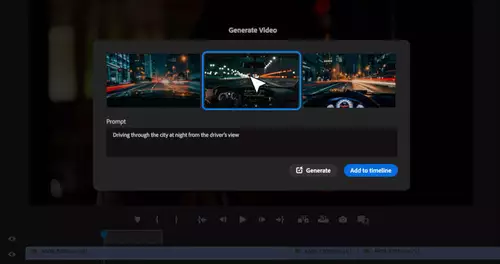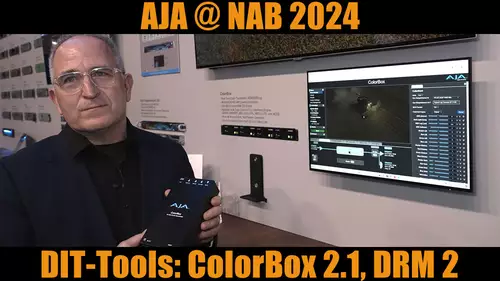Ab sofort steht die auf der NAB 2015 angekündigte neue Version 12 des Grading-Tools DaVinci Resolve mit über 200 neuen Funktionen als öffentliche Beta zum Download bereit. Mit der neuen Version hat Blackmagic eine Änderung der Namensgebung vollzogen: die kostenlose Version heißt jetzt DaVinci Resolve (ohne Lite), die 1075 Euro teure kostenpflichtige DaVinci Resolve Studio.
Sie unterscheidet sich von der kostenlosen durch die Unterstützung von mehreren GPUs (die kostenlose Version unterstützt nur 1 GPU unter Windows und maximal 2 GPUS am Mac), die 4K-Ausgabe und bringt zusätzlich Weichzeichnungs-Effekte, temporale und räumliche Rauschreduzierung, s3D-Tools sowie Werkzeuge für den Remote-Einsatz und die Mehrbenutzer-Kollaboration mit ( hier der vollständige Feature-Vergleich der Versionen) ). Laut Userberichten funktioniert der bisherige Dongle der Bezahl-Version auch mit der neuen Studio Version. Wie bisher immer wird das Upgrade kostenlos sein.

Wer die neue Version gleich testen will, sollte aufpassen, da durch die Installation von Resolve 12 Beta die Vorversion Resolve 11 (falls vorhanden) automatisch deinstalliert wird - der Test ist also bei laufenden Projekten nicht ratsam. Ein Backup der bisherigen Resolve Datenbanken sollte auf jeden Fall gemacht werden. TaoColorist rät dazu, in Resolve 12 neue Datenbanken anzulegen und in diese die alten Projekte zu importieren. Und: es handelt sich noch ausdrücklich um eine Beta-Version - Bugs sind also nicht ausgeschlossen!
Ein Schwerpunkt der Verbesserungen und neuen Funktionen ist das Editing, welches u.a. um Mehrkamera-Schnitt, weitere Trimming-Modi, verschachtelte Timelines und eine neue Audio-Engine mit VST/AU-Plugins und einen Track-Mixer erweitert wurde. Die weiteren Neuerungen umfassen neue Tools in der Medienverwaltung, Bezier-Kurven, einen 3D KEyer, perspektivischen 3D Tracker, ACES V1.0 Support, eine bessere Integration mit anderen Schnittprogrammen wie FCP und eine neue, verbesserte Benutzeroberfläche, für die man allerdings laut Testern etwas Eingewöhnungszeit benötigt. Hier unsere Übersicht der Features von DaVinci Resolve 12 samt deren Erklärung.
Da wir grade urlaubsbedingt nicht selbst zum Testen kommen: bitte postet doch Eure Erkenntnisse vom Ausprobieren von Resolve 12 hier! Danke an unsere Leser ditolexi, Olaf und Henry für die Meldung!
Passend dazu:
Unser CPU/GPU-Ratgeber für DaVinci Resolve
Und hier die ausführliche Liste der neuen Funktionen von DaVinci Resolve 12:
Redesigned User Interface
• New modern, flexible and scalable user interface
• UI designed to scale from 15” Macbook Pro to 5K Retina iMac
• Support for high DPI monitors on Windows
• Multiple user support is now optional
• Postgres server is now not installed by default
Media Page
• Greater layout flexibility
• New simple clip relink
• Drag & drop clips from Mac OSX Finder or Windows Explorer to media pool or timeline
• Media Storage Favorites allow folder bookmarks
• Media Storage sub-clip generation
• Media management controls to Copy, Move and Transcode
• Project Archive and Restore
• Media Pool Smart Bins
• Customizable metadata based display name for clips
• Optimized media and proxy support
• Automatic Dual sound system sync based on waveform
• Optimized Media Thumbnail scrubbing
• Media Storage option to list Individual frames as separate items
Edit Page
• Multi-cam editing
• Guaranteed real-time audio playback for all playback speeds
• Automatic audio pitch correction for slow or fast playback speeds (Mac)
• Support for speed changing audio clips with pitch correction
• Audio playback using JKL dynamic trim
• VST and AU Audio Plugin Support (Mac & Windows)
• Clip and Track automation control for audio
• Offline reference video wipe playback on the SDI output in Edit and Color page
• Curve editor for transitions
• Low latency JKL playback control and slow-mo playback
• Slow-mo playback using JKL keys
• Expanded multi-selection trimming
• Better trim behavior when sliding multiple selected clips in the same track
• Timeline clip match frame to the media pool source clip
• Split Clip Roll edit
• Split edit trim maintains linked and preceding audio sync
• Nest timelines into any other timeline
• Motion Path editing with bezier handles
• Simplified Track selection for copy/paste operations
• Zoom to fit Timeline is now a toggle operation
• Media clips and timelines consolidated in the Media Pool
• Flip/flop in edit sizing
• Automatic Slip and Move operations for clips out of sync
Color Page
• DaVinci Resolve Color Management (RCM)
• New Custom Curves with bezier handles
• New Perspective 3D Tracker
• New 3D Keyer
• Despill option to automatically reduce chroma key spill
• New Matte Finesse Controls
• Compound Nodes to create complex looks using nested node graphs
• Node Graph clean-up tool
• Key processing by routing Key to RGB and RGB to Key in the node graph
• Window conversion to Power Curve Window
• Flatten Pre and Post group grades into Clip grade
• Auto shot match between two or more clips
• Add correction with keyframes in timeline thumbnail context menu
• Ability to ripple grade from any node to selected clips or current group
• Ability to append current node to selected clips in timeline
• Delete &Unused Versions& option
• Ability to view and change ISO for Blackmagic Camera RAW clips
• Black Sun Highlight Correction for Blackmagic Camera clips
• Timeline Smart Filters
• Pitch/Yaw in edit, input, node and output sizing
• Lightbox on second screen
• Docked scopes and Clip/System Info
Deliver Page
• Export to ProTools
• Render audio only
• Remote Rendering
• Progressive disclosure of advance render settings
General
• Modern 64-bit QuickTime support on Mac OS X
• QuickTime support for DNxHR codec
• Missing clips on storage show up as offline media
• Additional keyboard shortcuts
• ARRI Alexa 65 support
• ALEXA Open Gate and Canon RMF clip resolution improvements
• Spanned Canon C300 clip support
• Canon still camera RAW format CR2
• Native M4V file support
• Sony XAVC Intra encoding (Full version only)
• Panasonic V35 IDT included for ACES workflows
• Quad 3G SDI support on DeckLink 4K Extreme 12G
• Level A SDI support with Blackmagic I/O hardware
• OpenEXR v2.2.0 read/write with DWAA/DWAB compression
• ACES v1.0 support
• Support for 32, 44.1, 48, 88.2, 96, 192 kHz audio
• General performance and stability improvements
Minimum system requirements
• Mac OS X 10.10.2 Yosemite
• Windows Pro 8.1
• Linux CentOS 6.4